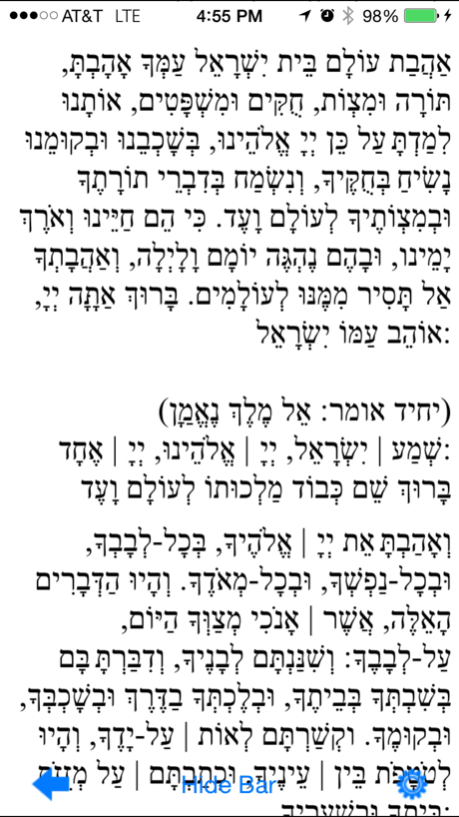Pocket Luach - The Jewish Calendar (siddur, zmanim) 4.00.02
Paid Version
Publisher Description
New UI and compatibility for iOS 7 and iOS 8!
Pocket Luach is an application that converts Jewish dates to and from regular dates. It also displays the name and dates of Jewish holidays and Jewish significant days. Pocket Luach displays the name of the Parasha read on Shabat and holidays.
WARNING: iPhone or Touch OS 7.0 or above is required.
Pocket Luach features are:
* Convert any date from the Jewish Calendar to/from the Civil Calendar
* Display all jewish holidays and significant Jewish events in history
* Display the name of the torah section read on Shabat, Jewish holidays, and Rosh Hodesh
* iPhone Pocket Luach settings tab available to configure the many features of the software
* UI is skinned (may be turned off in the iPhone's settings)
* List view that displays all upcoming events (Holidays...)
* List View can generate reports thru email (all days off needed, all Parashot...)
* Time View display praying times for anywhere in the world thru GPS location finding. A default location is definable in the iPhone settings view.
* Time View calculation rules is fully customizable in the iPhone's settings. Pocket Luach can therefore match whichever custom you follow.
* A Note View displays built-in comments about a selected date whenever available.
* A Siddur view displays the prayers for morning, afternoon, & evening services. it also displays the prayers after a meal or snack and the prayer said while traveling.
Coming in next update (awaiting Apple's approval): a Month View
Check also the Deluxe version which adds many features (among other features: add your own notes and remember your own important dates).
Other solutions exist on the web with similar functionalities but require a live internet access and/or a desktop computer to work. Also, the very fact that they require a live internet connection makes them very slow to use.
Being a native iPhone application, Pocket Luach allows for quick and simple conversion of dates on the go. This is useful for any observant Jew or for Gentiles doing business with observant Jews. For instance, with Pocket Luach, one can quickly make sure a proposed date for an appointment does not fall on a Jewish holiday before finalizing the date.
Nov 4, 2014
Version 4.00.02
This app has been updated by Apple to display the Apple Watch app icon.
New UI and compatibility for iOS 7 and iOS 8!
About Pocket Luach - The Jewish Calendar (siddur, zmanim)
Pocket Luach - The Jewish Calendar (siddur, zmanim) is a paid app for iOS published in the Office Suites & Tools list of apps, part of Business.
The company that develops Pocket Luach - The Jewish Calendar (siddur, zmanim) is Haim Tebeka. The latest version released by its developer is 4.00.02.
To install Pocket Luach - The Jewish Calendar (siddur, zmanim) on your iOS device, just click the green Continue To App button above to start the installation process. The app is listed on our website since 2014-11-04 and was downloaded 3 times. We have already checked if the download link is safe, however for your own protection we recommend that you scan the downloaded app with your antivirus. Your antivirus may detect the Pocket Luach - The Jewish Calendar (siddur, zmanim) as malware if the download link is broken.
How to install Pocket Luach - The Jewish Calendar (siddur, zmanim) on your iOS device:
- Click on the Continue To App button on our website. This will redirect you to the App Store.
- Once the Pocket Luach - The Jewish Calendar (siddur, zmanim) is shown in the iTunes listing of your iOS device, you can start its download and installation. Tap on the GET button to the right of the app to start downloading it.
- If you are not logged-in the iOS appstore app, you'll be prompted for your your Apple ID and/or password.
- After Pocket Luach - The Jewish Calendar (siddur, zmanim) is downloaded, you'll see an INSTALL button to the right. Tap on it to start the actual installation of the iOS app.
- Once installation is finished you can tap on the OPEN button to start it. Its icon will also be added to your device home screen.